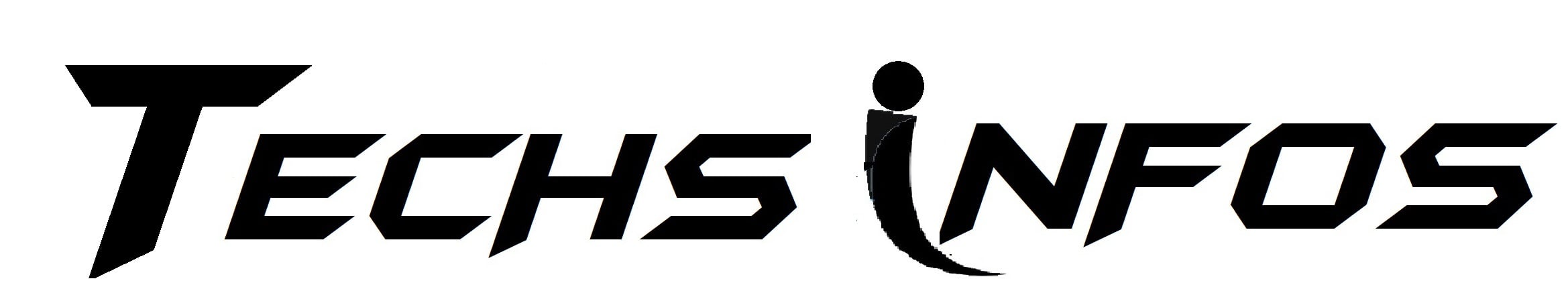Many of us love Windows 7, at the same time we have to face the dead fact of it. It was released to manufacturing on July 22, 2009. Microsoft ends Windows 7 support in January 2015, which extended support running till 14 th January 2020. After 11 years, it is still popular and running in PCs all around the world. And yet, Windows 7 is the Microsoft that millions of people do not want to upgrade like Windows XP users, who shunned windows 8. Once windows 10 showed up did the real upgrade cycle begin, help sales PCs along the way. Similarity to Windows XP, even though most consumer update windows 10 but many businesses want windows 7.
Contents
In September 2019, Windows 10 reached a 50% market share, Windows 7 had 30.34% market share. Windows 7 has continued to decline Windows 7 still translate to running a decade-old operating system.

Reason behind the failure of Windows 8
Microsoft launched Windows 8 in 2012. The main reason behind the failure was that Microsoft lost sight of the corporate market. The companies where many employes all working with windows, Windows 8 was so different from windows 7 and have a rough switch which makes work difficult for employes. Also, 30 years experienced teacher said it was a nightmare to teach and learn. It was rushed to market along with the Nokia/windows phone. Windows 8 interface is very inconsistent.
Windows 10 May 2019 update
Windows 10 May 2019 update release some new features and advances which makes your desktop comfortable, more efficient, giving users an experience that is even smoother.s
Is there still hopes for Windows 7?
As we can see many peoples still use windows 7 through the perspectives of software manufacturers. As of January 14, Windows 7 users will not receive updates or support. Why some peoples want to use technology that 10 years old is beyond me, but there’s a crowd of people still running Windows 7, Luclilly Windows 10 is an easy upgrade and doesn’t present much of a learning curve.
Latest features in Windows 10
- Cortana separate from search: When you click the Cortana icon, the AI assistance starts listening without the need for a microphone icon.
- New dating options: Windows can now determine active hours automatically which helps for backups of our PC.
- Brightness slider in Action Center: Windows 10’s screen brightness options suggested, darker, brighter and so on.
- Back up and Sync user folders to one drive: Now you can use photos, document, desktop on user folder backed up and synced to one drive.
- Sandbox mode for pro and enterprise: You can use a virtual copy of windows to test the installation of dubious programs.
October 2018 updates
- Cloud clipboard sign into PCs
- New search panel
- New screenshot tool
- Dark mode for file explorer
- Swipe text entry for the on-screen keyboard
- Edge can stop Autoplay
- Gaming features
- Ease of Access
- More useful sticky Notes
- Security
How to get Windows 10?
If you are running Windows 10 you have to run Windows update, accessible from the app setting. If you don’t see the update in setting, update and security; you can force the issue by heading to the Windows 10 download page and running the update assistant app. If the update is not ready for your PCs, then the window update page of the setting tells you so.
Also Read: Mobile Price In Nepal 2020